KVM switches are devices that allow users to control multiple computers using a single keyboard, monitor, and mouse. With a KVM switch, users can easily switch between computers without having to unplug and re-plug devices. KVM switches are especially useful for businesses that need to use multiple computers at the same time, such as call cente...
KVM Switches
There are 557 products.KVM switches are devices that allow users to control multiple computers using a single keyboard, monitor, and mouse. With a KVM switch, users can easily switch between computers without having to unplug and re-plug devices. KVM switches are especially useful for businesses that need to use multiple computers at the same time, such as call centers or trading floors. They can also be used in home offices or for gaming setups. KVM switches come in a variety of sizes and styles, so users can find one that meets their specific needs.
Some KVM switches even come with built-in features like port replication or USB hubs. Whether you're looking for a simple way to boost your productivity or want to create a custom gaming setup, a KVM switch is an excellent solution.
What are KVM switches used for?
KVM switches allow you to control multiple computers from a single keyboard, mouse and monitor. Often used in environments where there are racks of servers placed side by side or across the room from each other for easier access than if they were installed at different heights on top of one another like some enterprise data centers may do today because it's more efficient that way but this isn't always possible depending upon how much space we've got available so what these little guys will do is let me switch back-and forth between them all without having my desk cleared off any longer while still being able use everything else around too such as printers etc.
What is a KVM switch and how does it work?
Without getting too technical, a KVM switch allows you to operate many computers from one console. Pressing the button or using hotkey will switching between devices with ease! It provides an on-screen display (OSD) which helps make things easier when trying out different operating systems at home.
Can I use a KVM switch for just keyboard and mouse?
There are many different ways to get your computer on and off of a screen without having wires everywhere. One option is through hardware KVM switches, which can be used for keyboards or mice as well!
Why KVM is better than VMware?
KVM is a much cheaper option than VMware. It's free, open-source and can be found on many different platforms which means you don't have to pay any extra fees as long as your computer runs with this OS - plus there will always been someone out here who has access if needed!
Which is better KVM or VirtualBox?
There are two main virtualization options for installing guest operating systems: KVM and VirtualBox. If you want to install a binary Linux distribution as your Desktop OS, go with the former because it's faster and has drivers included in the official kernel tree while the latter may require more workarounds due to its less mature feature set but capable of running almost any kind off hardware when connected through USB 3 ports
Can two pcs share one monitor?
You can connect both computers to your monitor at the same time with different cables. You'll then use one of two inputs on each device (depending where it was connected) and select which output you want through its respective selection button or remote control if applicable!
Do KVM switches work with laptops?
Yes, KVM switch allows you to control two computers or laptops with one independent input of your keyboard, mouse and monitor. The extra benefit is that it also doubles as a home office setup!
Can I use a KVM switch with 4 monitors?
Yes, The KVM switch offers a selectable signal input for each monitor, allowing you to choose between VGA or Audio. It also provides an auto-switching function that chooses the best signal when connecting with multiple monitors--so no need worry about getting them mixed up!
Is KVM a Type 1 hypervisor?
KVM is the most common type of hypervisor. It creates an isolated desktop environment for each virtual machine, with all operating system-level components needed to run VMs—such as memory management and process scheduler software--on it's own compacted SSD boot drive in order not only maximize performance but also minimize downtime when installing updates or troubleshooting problems!
Does KVM switch cause input lag?
The difference in input lag will be noticeable when using low-quality cables with KVM switches that have not been properly installed or handled by professionals.
How KVM Switch Works(Infographics):
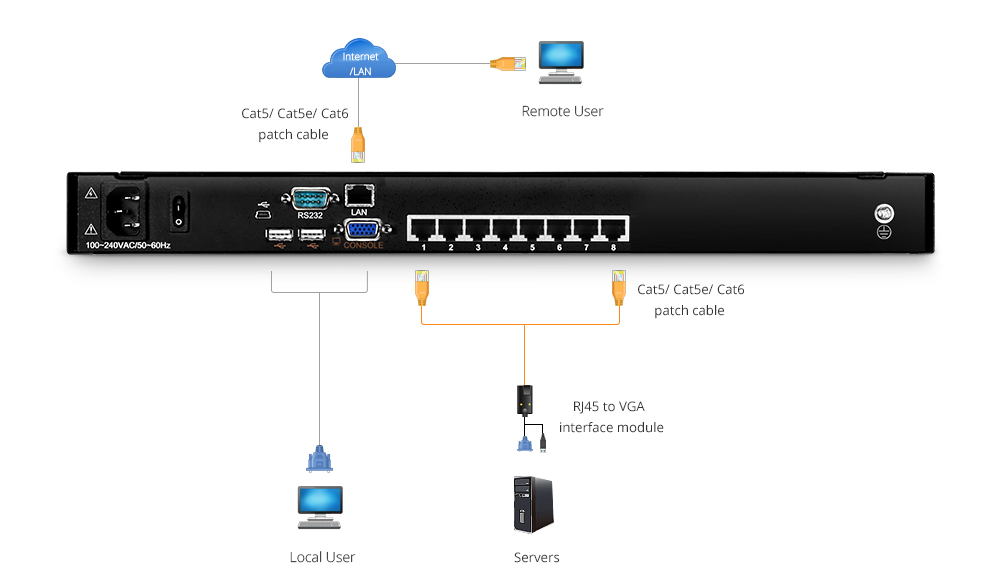
-
-
ATEN 2L-5206UP USB KVM Cable
2L-5206UP USB KVM Cable PC Connector: HDB & USB Console Connector: 3in1 SPHD(Keyboard/Mouse/Video)
-
-
ATEN 2L-1703 Daisy Chain Cable
ATEN 2L-1703 (2L1703) KVM Daisy chain cables are designed to deliver superb video quality and error-free transmission for your high-resolution applications.Length:3m
-
-
-
-
ATEN 2L-5202P PS/2 KVM Cable
PC Connector: HDB & PS/2Console Connector:3 in 1 SPHD(Keyboard/Mouse/Video)Length:1.8m (Slim)Please see "KVM Cables Table" for compatible products
-
ATEN 2L-5202UP USB KVM Cable
2L-5202UP USB KVM Cable PC Connector: HDB & USB Console Connector: 3in1 SPHD(Keyboard/Mouse/Video
-
-
ATEN 2L-5203U USB KVM Cable
PC Connector: HDB & USB Console Connector: 3in1 SPHD(Keyboard/Mouse/Video)Length:3m
-
ATEN 2L-5203UP USB KVM Cable
2L-5203UP USB KVM Cable PC Connector: HDB & USB Console Connector: 3in1 SPHD(Keyboard/Mouse/Video)
-
ATEN 2L-5205U USB KVM Cable
PC Connector: HDB & USB Console Connector: 3in1 SPHD(Keyboard/Mouse/Video)Length:5m
-
-
-
ATEN AF142 ParaHub 2 Port Analog KVM
AF142 is a FIFO printer and data switch for 2 computers to share 1 printer. It also supports 2-way operation, i.e. 1 PC to 2 printers, and allows users to transfer files to other PCs without additional cable connections.
1 Review(s) -
ATEN CS1708A 8-Port PS/2-USB KVM Switch
The CS1708A KVM switch is a control unit that allows access to multiple computers from a single PS/2 or USB console (keyboard, mouse, and monitor). A single CS1708A can control up to 8 computers.
1 Review(s) -
ATEN KN2140v 40-Port KVM over IP Switch - 1 local / 2...
Aten´s new generation of KVM over IP switches - KN series allows local and remote operators the ability to monitor and access their entire data center over the network using a web-based browser.
30 Review(s) -
ATEN KN4140v 40-Port KVM over IP Switch - 1 local / 4...
Aten´s new generation of KVM over IP switches - KN series allows local and remote operators the ability to monitor and access their entire data center over the network using a web-based browser.
1 Review(s) -
-
-
-
ATEN 2L-5201P PS/2 KVM Cables
2L-5201p PS/2 KVM CablesPC Connector: HDB & PS/2Console Connector:3 in 1 SPHD(Keyboard/Mouse/Video)Length:1.2m (Slim)
1 Review(s) -
ATEN 2L-7D02U DVI Cables
PC Connector:DVI-D (Single Link),USB and Audio Console Connector: DVI-D (Single Link),USB and Audio Length:1.8m







